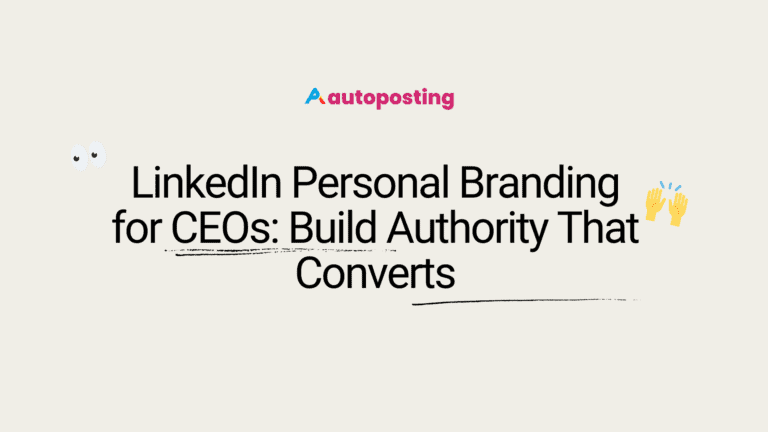LinkedIn Strategic Content Calendar: The Ultimate Framework for Explosive Growth
TL;DR
Your LinkedIn content calendar isn’t just a posting schedule—it’s your growth engine.
This comprehensive guide reveals the strategic frameworks that separate thought leaders from forgotten profiles.
Here is the linkedin strategic content calendar framework that works..
You’ll discover the revolutionary 4-Pillar Content Architecture, advanced batching techniques that save 12+ hours weekly, and performance optimization strategies that deliver 300% engagement growth.
Plus, learn how modern AI tools like Autoposting.ai are transforming content planning from reactive scrambling to proactive dominance.
Ready to build a LinkedIn presence that attracts opportunities instead of chasing them?
Table of Contents
- Why Your Current LinkedIn Content Calendar Is Failing You
- The LinkedIn Algorithm Reality Check: What Changed in 2025
- The 4-Pillar Strategic Content Calendar Framework
- Advanced Content Batching Strategies That Save 12+ Hours Weekly
- Performance-Based Optimization: The Data-Driven Approach
- Editorial Calendar Framework: From Chaos to Strategic Orchestration
- Content Format Mastery: The Multi-Modal Approach
- The AI-Powered Content Calendar Revolution
- Measuring Calendar Success: ROI and Performance Tracking
- Advanced Automation and Tool Integration
- Future-Proofing Your LinkedIn Content Calendar
- Frequently Asked Questions About LinkedIn Strategic Content Calendars
- 31. How far in advance should I plan my LinkedIn content calendar?
- 2. What’s the optimal posting frequency for LinkedIn in 2025?
- 3. Should I post at the same times every day?
- 4. How do I balance evergreen and trending content in my calendar?
- 5. What’s the best way to integrate seasonal content?
- 6. Which content formats should I prioritize in my calendar?
- 7. How long should my LinkedIn posts be for maximum engagement?
- 8. Should I create different content for different audience segments?
- 9. How often should I post LinkedIn Articles versus regular posts?
- 10. What’s the best approach for video content in my calendar?
- 11. Should I use AI tools for content creation in my calendar?
- 12. What’s the best way to schedule LinkedIn content?
- 13. How do I maintain authenticity while using automation tools?
- 14. Can I automate engagement and comments on my content?
- 15. What analytics should I track for my content calendar performance?
- Optimization and Growth
- 16. How do I optimize my content calendar based on performance data?
- 17. What should I do if my content isn’t getting engagement?
- 18. How do I handle negative comments or controversial topics in my calendar?
- 19. Should I delete or archive old content from my calendar strategy?
- 20. How do I scale my content calendar as my business grows?
- Conclusion: Your Strategic Advantage
Why Your Current LinkedIn Content Calendar Is Failing You
The brutal truth? Engagement on LinkedIn has increased by 30% YoY, yet LinkedIn’s average engagement rate by impressions stands at only 5.00%. This means while more people are engaging, the vast majority of content still gets ignored.
Your sporadic posting schedule isn’t just killing your visibility—it’s destroying your credibility. LinkedIn users are most likely to interact with text posts when engaging with brands on the platform, but only if those posts arrive consistently and strategically.
Here’s what separates winning LinkedIn strategies from forgotten profiles: Strategic content orchestration over random posting.
The LinkedIn Algorithm Reality Check: What Changed in 2025
The LinkedIn algorithm underwent significant shifts in 2025 that most content creators missed. Understanding these changes is crucial for strategic calendar planning.
Algorithm Prioritization Hierarchy
LinkedIn now emphasizes expertise more than ever. Posts with original insights, industry trends, or actionable advice are now more likely to reach larger audiences. The platform’s three-step algorithmic process—quality filtering, relevance scoring, and engagement prediction—now heavily weights authentic expertise.
Key Algorithm Insights for Calendar Planning:
- Multi-image posts are the most engaging type on LinkedIn, with an average engagement rate of 6.60%
- Native documents follow with a 5.85% engagement rate per post, and videos have a 5.60% engagement rate per post
- Polls are top performers, followed by text-and-image posts under 1,500 characters
The Content Format Revolution
Video interactions are way up, including clicks, though interestingly, average video shares have declined. This signals a shift toward consumption over distribution, requiring calendar adjustments.
Smart content calendars now plan for the “Golden Hour” strategy: LinkedIn continues to refine its “golden hour” system, where early engagement determines long-term reach.
The 4-Pillar Strategic Content Calendar Framework
Most LinkedIn calendars fail because they focus on posting frequency instead of strategic value delivery. The 4-Pillar Framework addresses this by organizing content around business objectives rather than arbitrary themes.
Pillar 1: Authority Builder Content (40% of Calendar)
Purpose: Establish thought leadership through original insights and data-driven perspectives.
Content Types:
- Industry trend analysis with unique angles
- Original research or survey insights
- Contrarian viewpoints backed by evidence
- Long-form LinkedIn articles with actionable frameworks
Frequency: 2-3 posts weekly Optimal Format: Native documents, text posts with industry data
Pillar 2: Community Catalyst Content (25% of Calendar)
Purpose: Drive engagement and build meaningful professional relationships.
Content Types:
- Discussion-starter questions
- Polls about industry challenges
- Comment-bait posts about shared experiences
- Interactive carousel posts
Frequency: 1-2 posts weekly Optimal Format: Polls dominate when it comes to impressions on LinkedIn
Pillar 3: Value Delivery Content (25% of Calendar)
Purpose: Provide immediate, actionable value to your network.
Content Types:
- How-to guides and tutorials
- Template shares and frameworks
- Tool recommendations and reviews
- Quick tips and best practices
Frequency: 1-2 posts weekly Optimal Format: Multi-image carousels, video demonstrations
Pillar 4: Human Connection Content (10% of Calendar)
Purpose: Build authentic relationships and show personality.
Content Types:
- Behind-the-scenes content
- Personal stories with professional lessons
- Team spotlights and culture content
- Milestone celebrations
Frequency: 1 post weekly Optimal Format: Video content, authentic photos with storytelling
Advanced Content Batching Strategies That Save 12+ Hours Weekly
Content batching isn’t just about writing multiple posts at once—it’s about systematically producing strategic content at scale. Content batching means creating multiple posts at once for your LinkedIn content calendar. This saves time. Set aside 2-3 hours each week to create next week’s posts.
The RAPID Batching Method
Research → Architect → Produce → Iterate → Distribute
Research Phase (30 minutes)
- Analyze trending industry topics using LinkedIn’s native trending section
- Review competitor content performance from the past week
- Identify content gaps in your network’s discussions
- Gather relevant statistics and data points
Modern AI tools like Autoposting.ai can automate this research phase, continuously monitoring industry trends and identifying unique content angles that competitors miss.
Architect Phase (45 minutes)
- Map content to the 4-Pillar Framework
- Create content briefs for each post
- Plan visual elements and formatting
- Schedule optimal posting times
Produce Phase (90 minutes)
- Write all content in a focused session
- Create or source visual elements
- Format posts for LinkedIn’s native display
- Prepare captions and hashtag strategies
Iterate Phase (30 minutes)
- Review content for brand consistency
- Optimize for LinkedIn algorithm factors
- Add engagement hooks and calls-to-action
- Fact-check and proofread
Distribute Phase (15 minutes)
- Schedule posts in your chosen tool
- Set up engagement monitoring
- Prepare first comments for each post
- Plan cross-promotion strategies
Content Batching Efficiency Matrix
| Content Type | Batch Size | Time Investment | Tools Needed |
|---|---|---|---|
| Text Posts | 10-15 posts | 2 hours ✅ | Writing tool, scheduler |
| Multi-image Carousels | 5-7 posts | 3 hours ✅ | Design tool, content library |
| Video Content | 3-5 videos | 4 hours ✅ | Recording setup, editing software |
| Long-form Articles | 2-3 articles | 5 hours ❌ | Research tools, publishing platform |
| Interactive Polls | 8-10 polls | 1 hour ✅ | Analytics data, trending topics |
Performance-Based Optimization: The Data-Driven Approach
Strategic content calendars evolve based on performance data, not assumptions. By analyzing metrics like engagement rates and click-through rates, you can fine-tune your content strategy to focus on what works best.
Key Performance Indicators (KPIs) for Calendar Optimization
Primary Metrics:
- Engagement Rate by Impressions (Target: >5.00%)
- Post Reach Growth (Month-over-month)
- Profile Views Attributed to Content
- Connection Requests from Content
Secondary Metrics:
- Comment Quality Score
- Share-to-Impression Ratio
- Click-through Rate to External Links
- Time on Page for LinkedIn Articles
The 3-Phase Optimization Cycle
Phase 1: Baseline Establishment (Weeks 1-4)
Execute your initial content calendar without major changes to establish performance baselines. Track all KPIs consistently.
Phase 2: A/B Testing Integration (Weeks 5-8)
Test variables systematically:
- Posting times: Tuesday, Wednesday, and Thursday work best for most posts. Peak times are 7:30-8:30 AM, noon-1:00 PM, and 5:30-6:30 PM
- Content formats: Compare performance across your 4-Pillar Framework
- Caption lengths: The ideal text-only post was found to be between 600-1200 characters
- Visual elements: Test different design approaches
Phase 3: Calendar Refinement (Weeks 9-12)
Adjust your content calendar based on data insights:
- Reallocate content mix toward highest-performing pillar
- Optimize posting schedule based on audience activity
- Refine content topics based on engagement patterns
- Adjust visual strategies for maximum impact
Performance Optimization Quick Wins
Adding white space throughout the post can increase readability and performance by +25%, while ending with a strong closing statement or thought-provoking question can increase engagement by +20-40%.
Immediate Optimizations:
- Format posts with strategic white space
- End posts with engagement hooks
- Push engagement in the first hour. LinkedIn’s algorithm loves early traction
- Use employee advocacy to boost initial engagement
Editorial Calendar Framework: From Chaos to Strategic Orchestration
Most LinkedIn content calendars are reactive—scrambling for content ideas at the last minute. Strategic editorial calendars are proactive, aligning content with business objectives months in advance.
The Strategic Planning Pyramid
Level 1: Annual Themes (Top of Pyramid)
- Q1: Industry Innovation and Trends
- Q2: Growth and Scaling Strategies
- Q3: Leadership and Team Development
- Q4: Year-End Insights and Future Planning
Level 2: Monthly Campaigns (Middle Layer)
- Each month focuses on specific subtopics within quarterly themes
- Plan for industry events, conferences, and seasonal relevance
- Integrate product launches or business milestones
Level 3: Weekly Execution (Base Layer)
- Map content to 4-Pillar Framework
- Balance content types and formats
- Plan cross-platform content adaptation
Content Calendar Architecture Template
| Week | Authority Builder | Community Catalyst | Value Delivery | Human Connection |
|---|---|---|---|---|
| Week 1 | Industry trend analysis | Discussion question poll | How-to carousel | Team milestone story |
| Week 2 | Original research insights | Contrarian opinion post | Template share | Behind-the-scenes video |
| Week 3 | Expert interview article | Experience-based poll | Tool review | Personal lesson learned |
| Week 4 | Data-driven predictions | Industry challenge question | Quick tips carousel | Culture spotlight |
Seasonal Content Integration Strategy
Q1 Focus: New Year, New Strategies
- Goal-setting frameworks
- Industry predictions
- Technology adoption trends
- Professional development planning
Q2 Focus: Growth and Execution
- Scaling strategies and case studies
- Mid-year performance analysis
- Team building and leadership
- Customer success stories
Q3 Focus: Innovation and Adaptation
- Summer networking strategies
- Remote work optimization
- Technology updates and trends
- Professional development
Q4 Focus: Reflection and Future Planning
- Year-end industry analysis
- Lessons learned content
- Future predictions and planning
- Holiday networking strategies
Content Format Mastery: The Multi-Modal Approach
Multi-image posts are leading the pack with an engagement rate of 6.60% on average, which makes for the best proof that visual storytelling remains LinkedIn’s engagement sweet spot.
Format-Specific Calendar Distribution
Text Posts (30% of Content)
- Best for quick insights and thought leadership
- Optimal length: 600-1200 characters
- Include strategic white space for readability
- End with conversation starters
Multi-Image Carousels (25% of Content)
- Perfect for step-by-step guides and frameworks
- Maximum engagement format for educational content
- Plan 5-10 slides per carousel
- Include branded design templates
Video Content (20% of Content)
- LinkedIn users are more likely to engage with videos shorter than 15 seconds compared to short-form video that’s 15-30 seconds long
- Focus on authentic, behind-the-scenes content
- Use captions for accessibility
- Plan video series for consistency
Native Documents (15% of Content)
- Ideal for detailed frameworks and guides
- Native documents follow with a 5.85% engagement rate per post
- Create branded document templates
- Include clear calls-to-action
Polls and Interactive Content (10% of Content)
- Highest impression rates: Polls dominate when it comes to impressions on LinkedIn
- Use for market research and engagement
- Plan follow-up content based on results
- Include “Other” option for comments
The AI-Powered Content Calendar Revolution
Modern LinkedIn success requires more than manual content creation—it demands intelligent automation and strategic AI integration. This is where tools like Autoposting.ai are revolutionizing content calendar management.
The Autoposting.ai Advantage
Traditional content calendars rely on human research and intuition. AI-powered solutions like Autoposting.ai introduce agentic intelligence that continuously researches trending topics, analyzes competitor strategies, and identifies unique content angles that human creators miss.
Key AI Integration Benefits:
- Automated Research: Continuous monitoring of industry trends and competitor content performance
- Content Optimization: AI-driven suggestions for posting times, formats, and engagement strategies
- Scalable Consistency: Maintain brand voice across high-volume content production
- Performance Prediction: Algorithm analysis to predict content performance before publishing
Implementing AI in Your Content Calendar
Phase 1: AI-Assisted Research
- Use AI tools to identify trending topics in your industry
- Analyze competitor content gaps and opportunities
- Generate content ideas based on audience engagement patterns
- Research optimal posting times for your specific network
Phase 2: AI-Enhanced Creation
- Generate content outlines and first drafts
- Optimize captions for LinkedIn algorithm preferences
- Create variations for A/B testing
- Maintain consistent brand voice across all content
Phase 3: AI-Driven Optimization
- Analyze performance data to refine content strategy
- Automate posting schedules based on audience activity
- Generate performance reports and recommendations
- Continuously improve content quality based on engagement data
Measuring Calendar Success: ROI and Performance Tracking
Strategic content calendars must demonstrate business value. Monitoring metrics related to return on investment (ROI), such as conversion rates and cost per lead, helps you measure the financial impact of your LinkedIn activities.
Calendar Performance Dashboard
Engagement Metrics
- Average engagement rate per pillar type
- Comment quality and sentiment analysis
- Share velocity and reach amplification
- Profile visits attributed to content
Business Impact Metrics
- Leads generated from LinkedIn content
- Sales conversations initiated through posts
- Speaking opportunities from thought leadership
- Partnership inquiries from content visibility
Efficiency Metrics
- Time spent on content creation vs. engagement received
- Content production velocity improvements
- Calendar adherence and consistency rates
- Resource allocation optimization
ROI Calculation Framework
Direct ROI Formula:
ROI = (Revenue Attributed to LinkedIn Content - Content Creation Costs) / Content Creation Costs × 100Indirect Value Metrics:
- Brand awareness and thought leadership positioning
- Network growth and relationship development
- Industry influence and speaking opportunities
- Talent attraction and team building
Performance Benchmarking
Industry-Standard Benchmarks:
- LinkedIn’s average engagement rate by impressions stands at 5.00%
- The engagement rate by follower for the median brand comes in at 0.41%
- About a fifth of brands are earning engagement rates above 1%
Growth Targets:
- Monthly follower growth: 5-10%
- Engagement rate improvement: 15-25% quarterly
- Content reach expansion: 20-30% monthly
- Lead generation increase: 40-60% quarterly
Advanced Automation and Tool Integration
Modern content calendars integrate multiple tools for maximum efficiency. The key is creating a seamless workflow that maintains quality while scaling production.
Tool Stack Architecture
Content Planning Layer
- Strategic calendar tools (Google Sheets, Notion, or Airtable)
- Content research platforms (BuzzSumo, SEMrush)
- AI content ideation tools (Autoposting.ai)
Content Creation Layer
- Writing and editing tools (Grammarly, Hemingway)
- Design platforms (Canva, Figma)
- Video creation tools (Loom, Canva Video)
Publishing and Distribution Layer
- Social media schedulers (Autoposting.ai, Hootsuite, Buffer)
- LinkedIn native scheduling
- Employee advocacy platforms
Analytics and Optimization Layer
- LinkedIn Analytics
- Third-party analytics tools (Sprout Social, Rival IQ)
- Performance tracking spreadsheets
Automation Workflow Design
Weekly Automation Sequence:
- Monday: AI research phase identifies trending topics
- Tuesday: Batch content creation using insights
- Wednesday: Content review and optimization
- Thursday: Schedule next week’s content
- Friday: Performance analysis and calendar adjustments
Daily Automation Tasks:
- Morning: Review scheduled content for relevance
- Midday: Engage with comments and mentions
- Evening: Monitor performance and adjust if needed
Future-Proofing Your LinkedIn Content Calendar
The LinkedIn landscape continues evolving rapidly. Strategic calendars must adapt to emerging trends and platform changes.
Emerging Trends to Plan For
Short-Form Video Expansion LinkedIn’s new short-form video feature. This TikTok-like addition to the platform could revolutionize how B2B marketers create and share content. Plan video content series and behind-the-scenes content.
AI Content Detection As platforms become better at identifying AI-generated content, focus on AI-assisted rather than AI-generated content. Use tools like Autoposting.ai for research and optimization while maintaining human creativity and authenticity.
Interactive Content Growth Plan for more polls, live events, and interactive features as LinkedIn expands engagement options.
Calendar Adaptation Strategies
Quarterly Calendar Reviews
- Assess platform feature updates and algorithm changes
- Analyze competitor strategy evolution
- Update content pillar performance weights
- Refine automation tool integration
Trend Integration Protocol
- Monitor industry discussions for emerging topics
- Plan rapid response content for trending conversations
- Maintain flexible content slots for timely topics
- Build evergreen content as foundation
Frequently Asked Questions About LinkedIn Strategic Content Calendars
31. How far in advance should I plan my LinkedIn content calendar?
Plan 3 months ahead strategically, with detailed execution planned 2-4 weeks in advance. This allows for strategic alignment while maintaining flexibility for trending topics and real-time opportunities.
2. What’s the optimal posting frequency for LinkedIn in 2025?
Personal profiles should post 3-5 times weekly to avoid annoying followers. Company pages do well with daily posting. Aim for 5-7 posts weekly on company pages. Quality and consistency matter more than frequency.
3. Should I post at the same times every day?
While consistency helps, vary your posting times to reach different audience segments. Peak times are 7:30-8:30 AM, noon-1:00 PM, and 5:30-6:30 PM, but test what works for your specific audience.
4. How do I balance evergreen and trending content in my calendar?
Allocate 70% to evergreen content that supports your strategic pillars and 30% to trending topics and real-time engagement opportunities.
5. What’s the best way to integrate seasonal content?
Plan major seasonal themes during quarterly planning, then add specific seasonal touches during monthly planning. Always connect seasonal content to your professional expertise.
6. Which content formats should I prioritize in my calendar?
Multi-image posts are the most engaging type on LinkedIn, with an average engagement rate of 6.60%. Native documents follow with a 5.85% engagement rate per post, and videos have a 5.60% engagement rate per post.
7. How long should my LinkedIn posts be for maximum engagement?
The ideal text-only post was found to be between 600-1200 characters. Use white space strategically and end with engagement hooks for best results.
8. Should I create different content for different audience segments?
Yes, but maintain brand consistency. Use your content pillars as the foundation, then adjust messaging and examples for different professional segments within your network.
9. How often should I post LinkedIn Articles versus regular posts?
Plan 1-2 LinkedIn Articles monthly for deep-dive content, while maintaining regular posts 3-5 times weekly. Articles work best for authority-building pillar content.
10. What’s the best approach for video content in my calendar?
LinkedIn users are more likely to engage with videos shorter than 15 seconds compared to short-form video that’s 15-30 seconds long. Plan authentic, value-driven videos rather than highly produced content.
11. Should I use AI tools for content creation in my calendar?
AI tools like Autoposting.ai excel at research, optimization, and scaling content production while maintaining authenticity. Use AI for efficiency, not replacement of human creativity and expertise.
12. What’s the best way to schedule LinkedIn content?
Use LinkedIn’s native scheduler for basic needs, or professional tools like Autoposting.ai for advanced features like AI optimization, multi-account management, and performance analytics.
13. How do I maintain authenticity while using automation tools?
Focus on AI-assisted rather than AI-generated content. Use automation for research, scheduling, and optimization while maintaining your unique voice and perspective in the actual content.
14. Can I automate engagement and comments on my content?
While technical automation exists, focus on authentic engagement. Use automation to notify you of comments and mentions, but respond personally to build genuine relationships.
15. What analytics should I track for my content calendar performance?
Track engagement rates, reach growth, profile visits, and business outcomes like leads generated. LinkedIn’s average engagement rate by impressions stands at 5.00% as a baseline benchmark.
Optimization and Growth
16. How do I optimize my content calendar based on performance data?
Conduct monthly reviews of your content performance, identifying top-performing content types, topics, and posting times. Adjust your pillar allocation and posting schedule based on data insights.
17. What should I do if my content isn’t getting engagement?
Analyze your content against the 4-Pillar Framework, ensure you’re providing value rather than just promoting, and push engagement in the first hour. LinkedIn’s algorithm loves early traction.
18. How do I handle negative comments or controversial topics in my calendar?
Plan for potential controversial discussions by having response strategies ready. Focus on constructive dialogue and professional responses that reinforce your expertise.
19. Should I delete or archive old content from my calendar strategy?
Keep high-performing evergreen content visible, but consider archiving content that no longer reflects your current positioning or expertise level.
20. How do I scale my content calendar as my business grows?
Implement team-based content creation with clear brand guidelines, use AI tools for efficiency, and consider employee advocacy programs to amplify your reach while maintaining quality standards.
Conclusion: Your Strategic Advantage
The difference between LinkedIn profiles that attract opportunities and those that fade into obscurity isn’t talent or luck—it’s strategic content orchestration.
This comprehensive framework gives you everything needed to transform your LinkedIn presence from reactive posting to proactive growth engine. The 4-Pillar Content Architecture ensures every post serves a strategic purpose. Advanced batching techniques reclaim your time while maintaining quality. Performance-based optimization guarantees continuous improvement.
But here’s the reality: manual execution of these strategies requires significant time investment. Set aside 2-3 hours each week to create next week’s posts becomes challenging when running a business or managing a demanding career.
This is where intelligent automation tools like Autoposting.ai provide a competitive advantage. By handling research, optimization, and scheduling while maintaining your authentic voice, AI-powered tools let you execute this comprehensive strategy without the time burden.
The LinkedIn landscape rewards consistency, authenticity, and strategic thinking. Your content calendar is the foundation that makes all three possible.
Start implementing these frameworks today. Your future self—and your business—will thank you.
Ready to transform your LinkedIn strategy?
Begin with the 4-Pillar Framework, implement batch content creation, and consider how AI tools can amplify your efforts while preserving authenticity.
The professionals who dominate LinkedIn in 2025 will be those who combine strategic thinking with intelligent execution.
Your strategic advantage starts now.